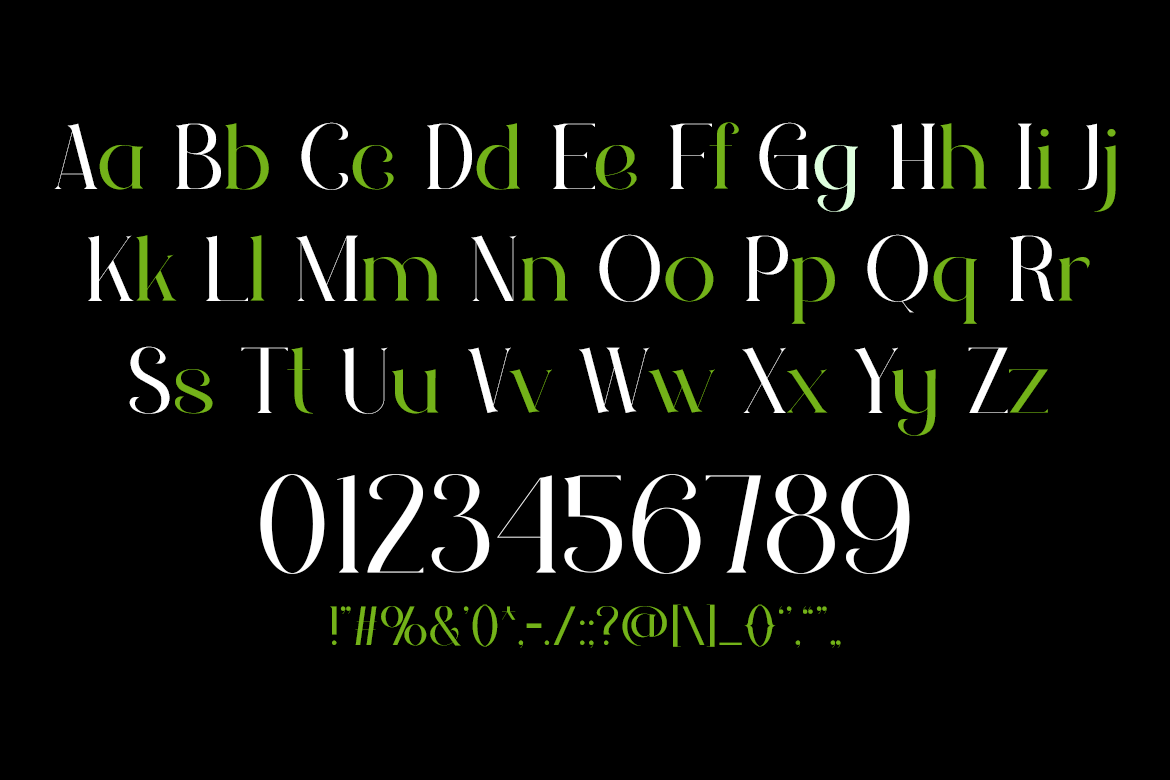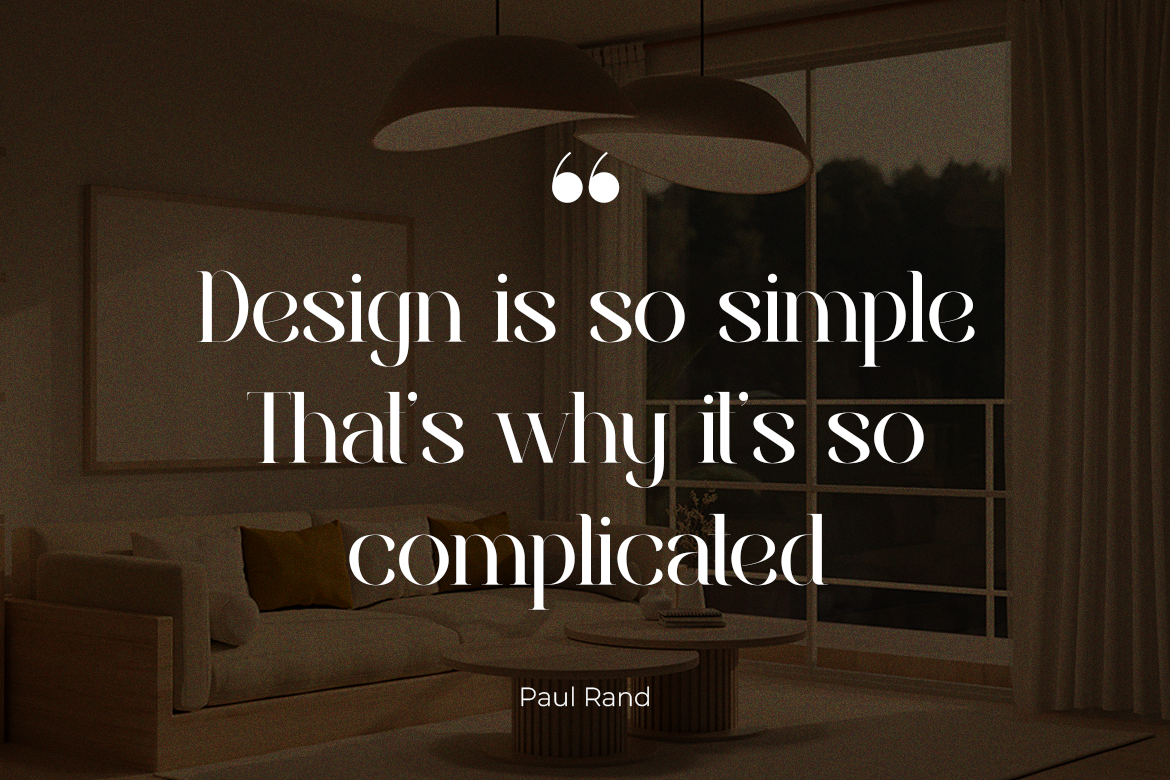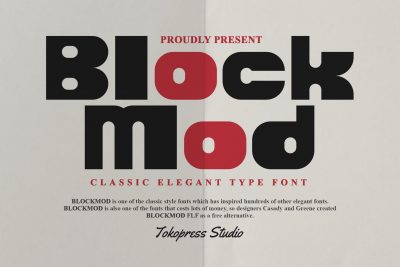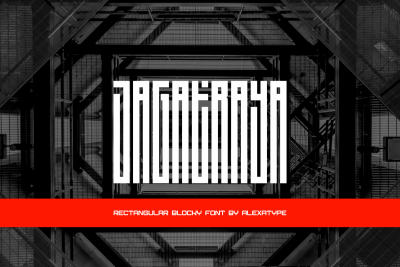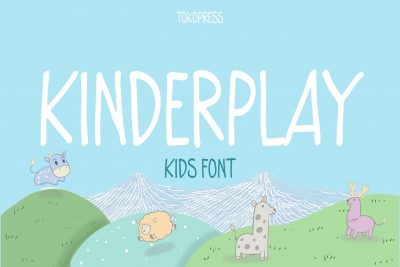Kaputren – Unleash Timeless Elegance and Feminine Luxury in Every Stroke
Kaputren encapsulates the essence of feminine elegance blended with the luxury of a bygone era, tailored for the modern-day woman. Named after a mystical and majestic palace, this font evokes the grace and grandeur of royalty. Its delicately crafted characters are designed to convey a sense of sophistication and timeless charm, making it a perfect choice for those who appreciate the finer details in typography.
The curves of Kaputren are soft yet pronounced, with carefully balanced weights that provide a seamless reading experience. Each letter carries a touch of old-world opulence, while still being grounded in contemporary design principles. This makes Kaputren not just a font, but an experience that enhances the visual appeal of your project.
What’s Included :
- KAPUTREN family (OTF/TTF/WOFF)
- Basic Latin A-Z and a-z, Numbers, Punctuation
- Works on PC & Mac
- Accessible in Adobe Illustrator, Adobe Photoshop, Adobe InDesign, even work on Microsoft Word.
- Fully accessible without additional design software.
FREQUENTLY ASKED QUESTIONS
How do I contact support?
If you need help with the product, please contact the shop owner by visiting their shop profile and sending them a message. For anything else (licensing, billing, etc), please visit our Help Center.
How can I unzip product files?
PC: To extract a single file or folder, double-click the compressed folder to open it. Then, drag the file or folder from the compressed folder to a new location. To extract the entire contents of the compressed folder, right-click the folder, click Extract All, and then follow the instructions.
Mac: Double click the .zip file, then search for the product folder or product file.
If you continue to have trouble, check out this help file for more tips.
How do I install a font?
After you unzip your font product files, you will see .OTF or .TTF files. To install a font, just double click on the OTF or TTF file. For more information, check out our Font FAQ.
If you’re still having trouble installing the font, please contact the Shop Owner.
What software do I need to use this font?
When a font is installed on your computer, it can be used with any program that allows you to create text. Fonts will work in Microsoft Office applications, Adobe software, and almost any other program with a text editor. You can learn more in our Help Center about OTF special features and installing your new font.
Note: As an exception, OpenType SVG fonts / color fonts require Photoshop CC 18.0+, Illustrator CC 22.0.0+, or InDesign CC 13.0.1+. To learn more about installing color fonts, check out this Color Font FAQ.